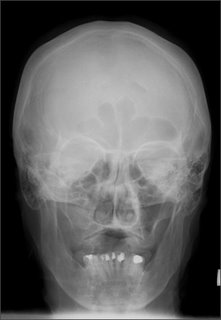Purchased and installed a USB 4 port bay hub from Maplins for £19.99. It works! I had hoped to connect it to the spare USB ports on the motherboard but I have been unable to find one that connects directly to the motherboard.
Instead I bought a Dual USB 10 pin backplate which should have connected direct to the motherboard and fitted in one of the redundant PCI slots in the back of the case, for which there is no corresponding PCI slot in the motherboard. This didn’t work though. It is a 10 pin connecter to the motherboard, of which one is blanked off. But the blanked off connector on the female component, attached to the backplate, doesn’t correspond to the blanked off one on the male motherboard connector. So I may need to try and rewire the female part. If only life were like that, eh, fellow nerds?

Anyway in the meantime the USB bay is connected to one of the existing USB connectors on the motherboard which is poking through the I/O shield. Now those of you who have been paying attention (Yes I’m looking at you two at the back, Howesey and Istvanski…oh hang on…where is the rest of the class?) will remember that the I/O shield belonged to the original motherboard and I had to carve holes in it to access the connectors on the new motherboard.
Well I wish I hadn’t put the I/O shield in at all now, as I made a real botch of customizing it, and now I notice that one of the USB ports is not properly accessible at all. But I can’t remove it without disconnecting the PCI and AGP cards, so it will have to do. I now have effectively 6 USB ports and I can’t see that I will need more than that for a while. Along whith the audio options on the Creative Live Drive II bay, I’ve got more connections than South West bleedin’ Trains...
 Clapham Junction
Clapham Junction
I also forgot to try messing around with the front panel connectors while the case was open. Bother. And the various leads and connecting cables insode the case are a real mess.
I fitted the USB bay into the 5.25 inch optical drive bay, although it can also be fitted into the 3.5 inch bay currently occupied by the floppy drive. I don’t know when I will need the FDD but it can go if and when I fit a second optical drive. I did need the FDD to load the SATA drivers, so might be worth holding on to it.
The LEDs are a minor annoyance, but you don’t really need them if you have ears, which thankfully I am equipped with and they seem to be still fully functional despite years of abuse. I can hear when the power is on and also when the HDDs are active.
I would like to tidy the cables up and take out the I/O shield, especially if I could source a compatible replacement, but having to disconnect everything and reinstall the motherboard might disrupt what currently seems to be a well functioning PC. So I shall probably leave it alone for the moment.

I/O shield: a bloody mess
I promised myself a flat screen monitor if it is still running a month after I first put the case back together and booted it up. That month is not up yet.
So I have to add £19.99 to the price cost of the PC: total so far £229. By the time I add £100-150 for a LCD monitor it’s not looking such a bargain, compared with an off the shelf replacement for the Compaq, especially if I factor in the hours it’s taken me so far, as m’learned friend Istvanski suggests. So I don’t know if I would do it again.
But a word for the old PC which once inhabited the case; it served the NHS well for 8 years showing and storing pictures of peoples insides. Ugh, gross! But by way of a tribute, let's go all Davina and have a look at your best bits:

and some pics of the crime scene;

the new M/B in situ;
shocking, eh?


 Anyway in the meantime the USB bay is connected to one of the existing USB connectors on the motherboard which is poking through the I/O shield. Now those of you who have been paying attention (Yes I’m looking at you two at the back, Howesey and Istvanski…oh hang on…where is the rest of the class?) will remember that the I/O shield belonged to the original motherboard and I had to carve holes in it to access the connectors on the new motherboard.
Anyway in the meantime the USB bay is connected to one of the existing USB connectors on the motherboard which is poking through the I/O shield. Now those of you who have been paying attention (Yes I’m looking at you two at the back, Howesey and Istvanski…oh hang on…where is the rest of the class?) will remember that the I/O shield belonged to the original motherboard and I had to carve holes in it to access the connectors on the new motherboard.