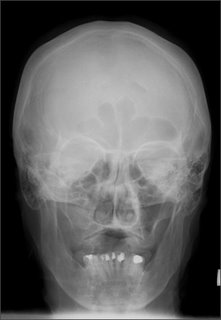What a beautiful spring day. The sun is shining, it's a Sunday. A perfect day to take my two lovely daughters out to the country.
What a beautiful spring day. The sun is shining, it's a Sunday. A perfect day to take my two lovely daughters out to the country.Nah.
The New PC is Still Running Ok! Today I am going to transfer the settings for Outlook and the Documents and Downloads folder using the a CDRW rather than a DVD RW.
Only I’m not.
The files are too big for my dongle. My dongle is only 128MB and it’s just not bigh enough. As my wife frequently reminds me. And transferring the .pst files just doesn’t seem to work on CD. I manage to transfer the documents and the downloads file OK, but the Outlook files just will not go. No idea why. When I run Outlook on the Compaq it asks me to validate Office. Jesus. i did this a year ago, when I did my factory restore. And it's not online now seeing as it's being butchered for parts.

Further atempts to transfer the files via CDRW fail, because Import/Export is disabled in Outlook presumably because it's not validated.
Microsoft are fascist bully boys. So I set the old PC up on the floor in the computer room where the Broadband connection comes through. go online. Office revalidated. The files seem to take an eternity to write on to CD, and then I can't seem to import them on to the new PC.
In the end I run out of patience and load them on to the 120GB Seagate HD in the Compaq and then take that out of the old PC. This is tricky but I manage it. How the f*** did I ever get it in there? Just like that settee in the living room. Goes in fine when you move in, but when you move out? Who made the doors smaller? Eventually it comes out but who knows what motherboard components I have blown shorted or just plain broken in the process. Still who cares. I won't ever need to switch it on again...
And more to the point, how am I going to get it in to the Hermes? Although it’s a bigger case, the board is the same size as the Compaq. An all the leads and connectors are in the way of fitting the Seagate in above the Samsung SATA HDD, I can’t see how to do it without taking the CPU fan off and having to reseat it and put more thermal gel on again. But I don’t want to give up and put it back in the Compaq.
In a moment of inspiration I unbolt the whole 3.5” bay which contains the HDD and the FDD and thus I am able to fit the HDD.
But I have abandoned all pretence at preserving an anti static environment, and it concerns me that if the HDD fails I may have lost all the pictures form the last 6 years, all the video I have captured from the video camera, all the audio stuff I have digitized from old demo tapes etc…

Installing a hard drive without an anti-static wrist-strap
Somehow I manage to get the drive in, relocate the drive bay and get the power and ribbon connectors on to the HDD. I am now also concerned at how hot the drive is, having just removed it from the Compaq. And with the almighty tangle of leads around it I wonder if it’s going to overheat?
Also I realise that it is occupying the bay that I was going to use for a front connecting USB bay. I have 4 USBs in the back, but there are connectors on the motherboard for two or four more. I could use the second 5 ¼ inch bay, but I was going to consider fitting the Sony CD writer in there. I could instead use a USB hub which would sit on the top of the case…more decisions.
Any way I boot up the Hermes and it finds the drive and the data is there. Phew. I pillage some drive bay screw from an even older PC and secure it. I manage to load the .pst files into Outlook. Hurrah!
And I attach the LiveDrive bay to the sound card and it works, or at least the headphone socket does; sound comes through the cans and it cuts the system speakers. Rock and roll, eh dudes? Very useful for all those late night sessions on…er…preparing Powerpoint presentations and that.
So I put what remains of the Compaq back together, put the sides and the top of the Hermes case on. It is finished. Well, almost.
I still haven’t got the power and HDD LEDs on the front of the case working. And I need to sort out the front USB ports. There are a bout three PCI/ISA slots in the back that need blanking plates. I should tidy up the cables inside the case. And it would be nice to sort out the error message on startup.
But for an outlay of £209 not counting what I spent on components I have recycled from the Compaq, I have got a 2.8MHz PC with a total of 370 GB hard disc space and 1 GB RAM. At the moment it is sitting here and seems much quieter than the Compaq. Which is nice. It definitely performs better. I just hope it keeps going. At times over the last week I asked myself why I was bothering with all the hassle. But right now I feel quite pleased with myself.
I built a PC. Me! I can’t even put shelves up properly.

I might treat myself to a flat screen monitor if it is still working in a month’s time.
But it has just occurred to me; all the assorted pics on the Compaq including those for the blog and all my MP3 files; why the f*** didn’t I transfer them on to the Seagate drive before I put in the Hermes?
Dick-head. Boot up the bloody Compaq again.
Bye!







 M
M