
Mother bored
Hello readers!
Shirley here!
You know I'm fed up with people slagging off those dedicated professional men and women manning the technical support services of the nation.
They do a grand job. For example, late last night I sent a tech query to Gigabyte:
Hello
Hello
I am attempting to build a Win XP system using my old Gigabyte MB along with a new Samsung SATA HDD. This is recognised by the BIOS but not by Win XP. I think I need the SATA driver on a floppy but no longer have the original MB installation disc from which to generate the floppy. I can't find anything on the Web which will do the job. Is it possible to download the drivers in a format which will fit on the floppy, or to get a replacement for the original installation disc? Many thanks.
And next morning: a response!
Hi
Please set the "SATA Mode" to BASE under the Integrated Peripherals BIOS Menu. You do not have to install any VIA SATA Controller drivers for non-RAID array.
This didn’t work. So:
Hello
This didn’t work. So:
Hello
Thanks for prompt response.I can't find the option to change to SATA Base Mode in the Integrated Peripherals BIOS menu. The only option I can find is "On Chip Serial ATA" which is set to Enabled. Onchip IDE channels 0 and 1 are also set to enabled.There is no IDE HD drive in the system although I have previously connected an old one to test the motherboard. I have since reset the CMOS and Q flashed the latest BIOS update.I haven't maybe made it clear that Win XP is not yet installed on this system. There is no OS on it yet. I am trying to install from an brand new OEM version of Win XP SP2 on to a brand new HDD, and it goes through the Windows set up until it tells me it can not detect a HDD and refuses to go further. If I press F6 at the start of the setup then it asks me for third party software on a floppy. Thanks for your help, it is much appreciated.Dave
Bloody hell. Did I write that?
Bloody hell. Did I write that?
Response within an hour or so:
Hi,Please download the VIA VT8237 SATA RAID from this link and extract into floppy. (Preinstall driver, press F6 during Windows setup to read from floppy) http://www.gbt-tech.co.uk/Support/Motherboard/Driver_DownloadFile.aspx?FileType=Driver&FileID=961Hope this will help.
Promsing eh? Could this be the missing driver?
Hi,Please download the VIA VT8237 SATA RAID from this link and extract into floppy. (Preinstall driver, press F6 during Windows setup to read from floppy) http://www.gbt-tech.co.uk/Support/Motherboard/Driver_DownloadFile.aspx?FileType=Driver&FileID=961Hope this will help.
Promsing eh? Could this be the missing driver?
 Missing driver?
Missing driver?So I downloaded the file on to my Compaq PC: ran the .exe file and it extracted the files direct on to the desktop into two folders. Copied them on to a floppy disc and tried to run the WinXP install again. Failed. It couldn’t find a required file.
Bother. Maybe the Windows folder structure was confusing it, as at this stage it all looks like DOS on the new PC.
So I tried copying all the files on to the FD without the folders. Ran XP install again. Now on attempt 500. Failed for the 500th time, with an “unexpected error” message. Well the PC is the only one around here who isn’t expecting errors.
How do I extract the files direct on to the FD, bypassing Windows?
Then I had an idea.

Ulrika!
Tried copying the download on to the FD and running it. Promising. It seems to be extracting the files directly on to the FD.
Tried installing Win XP again. Pressed F6 to prompt for 3rd party drivers, as before. Hang on…what’s happening? It asks for the FD. I obey. It gives me an option to select XP VIA RAID . Blimey! I select it. This time when it says it is going to install Win XP it doesn’t tell me that it can’t find a HDD but instead presents me with a license agreement.
Microsoft license agreements, eh? It goes on and on and on. I click on "agree" without reading it all. Life’s too short. For all I know I have signed my daughters over to slavery.
Tried installing Win XP again. Pressed F6 to prompt for 3rd party drivers, as before. Hang on…what’s happening? It asks for the FD. I obey. It gives me an option to select XP VIA RAID . Blimey! I select it. This time when it says it is going to install Win XP it doesn’t tell me that it can’t find a HDD but instead presents me with a license agreement.
Microsoft license agreements, eh? It goes on and on and on. I click on "agree" without reading it all. Life’s too short. For all I know I have signed my daughters over to slavery.
But then it starts formatting the HDD. Crikey! This takes ages. Over an hour. Well, I suppose it is a 250GB drive. But things look promising, thanks to the techy geek nerd types at Gigabyte.
Already though I am thinking of the next problem.
The CPU which cane with the MB via Ebay is supposed to be an AMD Athlon 2800. But the BIOS is only recognising it as a 1250. So either the BIOS is wrong or I’ve been short-changed to the tune of 1550Mhz. Or could it be inflation? Gordon brown's fiscal mismanagement? I mean back in 2006, that was when 2800 MHz was 2800 MHz, eh?
In the meantime XP seems to have loaded correctly and is running. Blimey; it’s sorted.
Already though I am thinking of the next problem.
The CPU which cane with the MB via Ebay is supposed to be an AMD Athlon 2800. But the BIOS is only recognising it as a 1250. So either the BIOS is wrong or I’ve been short-changed to the tune of 1550Mhz. Or could it be inflation? Gordon brown's fiscal mismanagement? I mean back in 2006, that was when 2800 MHz was 2800 MHz, eh?
In the meantime XP seems to have loaded correctly and is running. Blimey; it’s sorted.
Now the CPU speed problem:
Another call to my chums at Gigabyte:
Thank you. this has solved the problem. I now have Win XP installed and working.I wonder if you can help with another issue. The CPU installed is supposedly an Athlon 2800 Barton, but it is listed as a 1250 MHz unit both at boot and by Windows. Is there a BIOS setting that can affect this? I have been very impresed by the speed of your service. Many thanks.
And only half an hour or so later:
Hi,Please set the System Jumper JP1 to 133/166/200 Mhz and try to set the "Load Optimised Default" in the main BIOS.
Well on my MB it’s a System switch rather than a jumper so maybe it’s a later revision. Anyway I stuck it onto position 0 instead of 1 and rebooted again, and bingo bongo…Win XP tells me I have a 2800 MHz CPU.
In the meantime I have also fitted the other 512 MB RAM from Ebay and that works too!
Hurrah!
So far, the running total is still £209.79
Another call to my chums at Gigabyte:
Thank you. this has solved the problem. I now have Win XP installed and working.I wonder if you can help with another issue. The CPU installed is supposedly an Athlon 2800 Barton, but it is listed as a 1250 MHz unit both at boot and by Windows. Is there a BIOS setting that can affect this? I have been very impresed by the speed of your service. Many thanks.
And only half an hour or so later:
Hi,Please set the System Jumper JP1 to 133/166/200 Mhz and try to set the "Load Optimised Default" in the main BIOS.
Well on my MB it’s a System switch rather than a jumper so maybe it’s a later revision. Anyway I stuck it onto position 0 instead of 1 and rebooted again, and bingo bongo…Win XP tells me I have a 2800 MHz CPU.
In the meantime I have also fitted the other 512 MB RAM from Ebay and that works too!
Hurrah!
So far, the running total is still £209.79
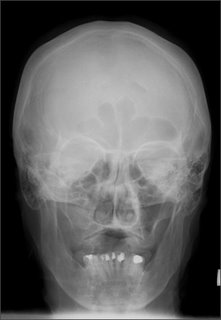
No comments:
Post a Comment