Went into RAID setup at boot up by pressing TAB : oh the excitement!
Seems to be some progress: during RAID set up the new HDD is detected! So it isn't a dodgy lead. And subsequently it is detected by BIOS during boot up. Thrills! However during boot up it hangs on the message: “Verifying DMI pool data…” and nothing happens.
This happened occasionally yesterday in certain configurations. Maybe it’s the boot order? More Googling…
Changed the boot order to the CDROM as first boot device; restarted, system proceeded to start up Windows but exactly as before did not recognise a connected HDD.

I think I need to get hold of a SATA driver which will fit on a floppy, as Windows asks for one of these for a 3rd party SCSI or RAID device before it starts loading up.
Later…
The above is definitely true, but I can’t find a suitable driver anywhere on the web. I have found another manual specifically for the SATA drive which implies that you need the original MB installation CD to make a floppy: this is what Win XP needs when it is setting up. And of course I didn't get the installation CD with the board from Ebay.

But not quite.
I have even tried disconnecting the SATA HDD, reconnecting the old HDD and running the SATA drivers I loaded on to CD in an attempt to load it back onto floppy from the HDD and then use to load Win XP, but hang on, surely this will only load the drivers for Win98, not XP?
There are 3 driver files listed under System Management, but they don’t seem to be visible under Windows 98 even when I select showing Hidden files and all that.

Jim Clark
Oh bugger…it will be a shame if i can't load XP on to the SATA HDD, as because it’s an OEM version I may not be able to load it onto another HDD once it is registered…
OEM=Original Equipment Manufacturer: it is a limited version of Windows designed for people installing it on a system. it means you can't reload it onto a different system and you don't get the fancy box with it. but it does cost about a third as much as the full retail version.
Well in the end I gave in and posted a query to Gigabyte technical support. This is the equivalent of a man stopping and asking directions when he's driving: I might as well wear a dress and you can call me Shirley.
Unfortunately this just gives a load of other computer nerds at Gigabyte (who get paid for being computer nerds, the bastards) the opportunity to roll about laughing at my incompetence, and then keep me hanging around for a week before sending me a reply stating that this device is incompatible with that operating system and in any case the BIOS needs updating before the other device will recognise the driver and oh shit why did I start doing this in the first place?

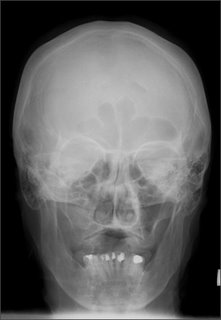
No comments:
Post a Comment